What is a bill of materials and how to tackle it?

A Bill of Materials (BOM) is a list of all necessary materials and components required to make a product. To be useful, BOM includes raw materials as well as the quantities of components in the assembly process and the spare parts for repair. Many companies struggle to consolidate all of this information, especially companies that both manufacture and sell products. Component reporting using data analytics is a simple way to tackle BOM to gain clarity and streamline order processes.
Many years ago, a Phocas employee, who had worked as an IT manager at an original equipment manufacturer of computer parts, advised the Phocas team —that one of his biggest struggles — was the effective management of Bill of Materials (BOM) data. So Phocas did something about it – yet many people don’t know – data analytics can address BOM.
Bill of Materials
For example, this was Ed’s reality, the OEM made numerous parts for laptops. Laptops are made up of these components and more:
- Chassis
- Motherboard
- Optical drive.
- Display
- Keyboard
- Graphics Card.
Each of these components had different failure rates and each laptop was comprised of a different combination of them, though there was some commonality but usually in different quantities.
It was from the experience of John’s time in industry that the Phocas development team determined that component reporting could be run in Phocas.
It started as a simple type of Bill of Materials reporting, where one item (the parent) consists of multiple parts (the children). This parent-child relationship data was displayed in Phocas very neatly. Under this original concept, each BOM is effectively a transaction (which in Phocas is a sales invoice for example) that consists of each of the component parts (again, traditionally the individual lines on the invoice).
Then this idea changed to a more complex style of BOM which caters for the parent components having children (for example a laptop has a motherboard, optical drive, keyboard etc.) as well as those children may well be parents themselves (e.g. a motherboard is comprised of a USB, a Parallel port and CPU Chip and even those can have children of their own). So by using a sales database and stock/inventory database - Phocas users can now easily create a component dashboard.
Component Reporting
Component reporting is a great an example of how Phocas takes complex and time-consuming tasks – such as managing BOM - and makes them efficient. Phocas business intelligence brings lots of different sources of data and converts them into one dashboard to give a clear picture of components.
The dashboard example below provides visibility into an area of the supply chain that is often overlooked – component usage. It answers a range of questions on what components need to be purchased to make what we know has been ordered. The dashboard below reviews one specific product.
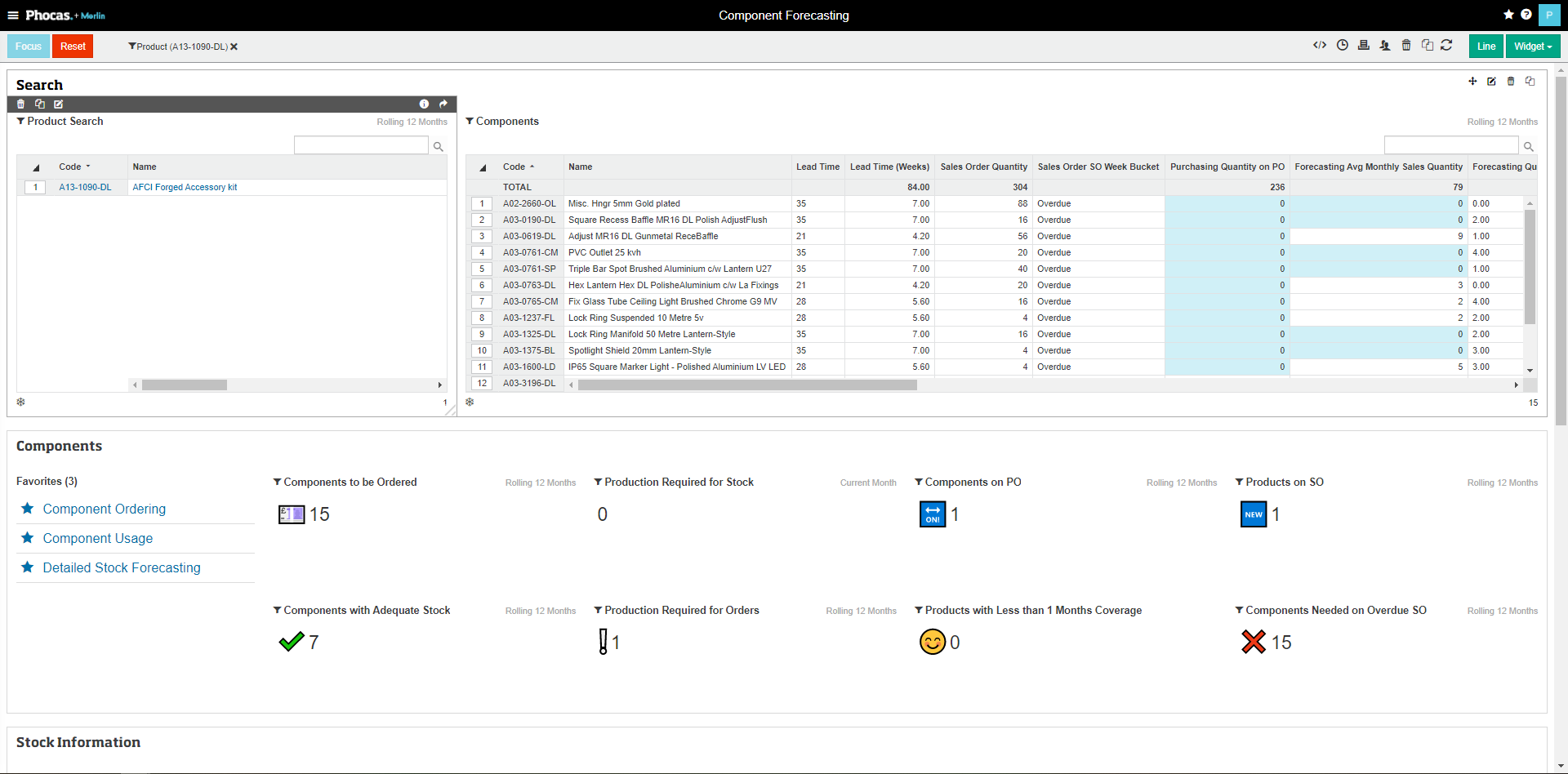
The main widget is the ‘Components to be ordered’. All of the information on the dashboard feeds into this widget and based on usage and orders of a product being investigated – 16 components need to be ordered.
The other factors that contribute to the components to be ordered formula include:
- Components with adequate stock – 6 of these products
- Production required for stock – the company is currently making 2 of the products we are reviewing, so if someone calls and requests one, we know we have one in stock
- Production required for orders – the company is currently making 1 product on order
- Components on Purchase Order – component is already on order – Phocas is telling us there is stock incoming for that component
- Products with less than 1 month coverage – Phocas has looked at all the orders for the year and divided by 12 to give average sales per month. We are in a good position for this product with no shortage of product. There would be a sad face if there was a problem.
- Products on Sales Order (S0) – One product on sales order, so need to get that out the door quickly
- Components needed on overdue SO – 16 components on the sales order above that are overdue
This brings us to the final step, where we click on the 'components to be ordered widget' we move to another screen. Here is the full list that needs to be ordered with all the necessary information regarding lead times - all of which can be configured to suit specific businesses.
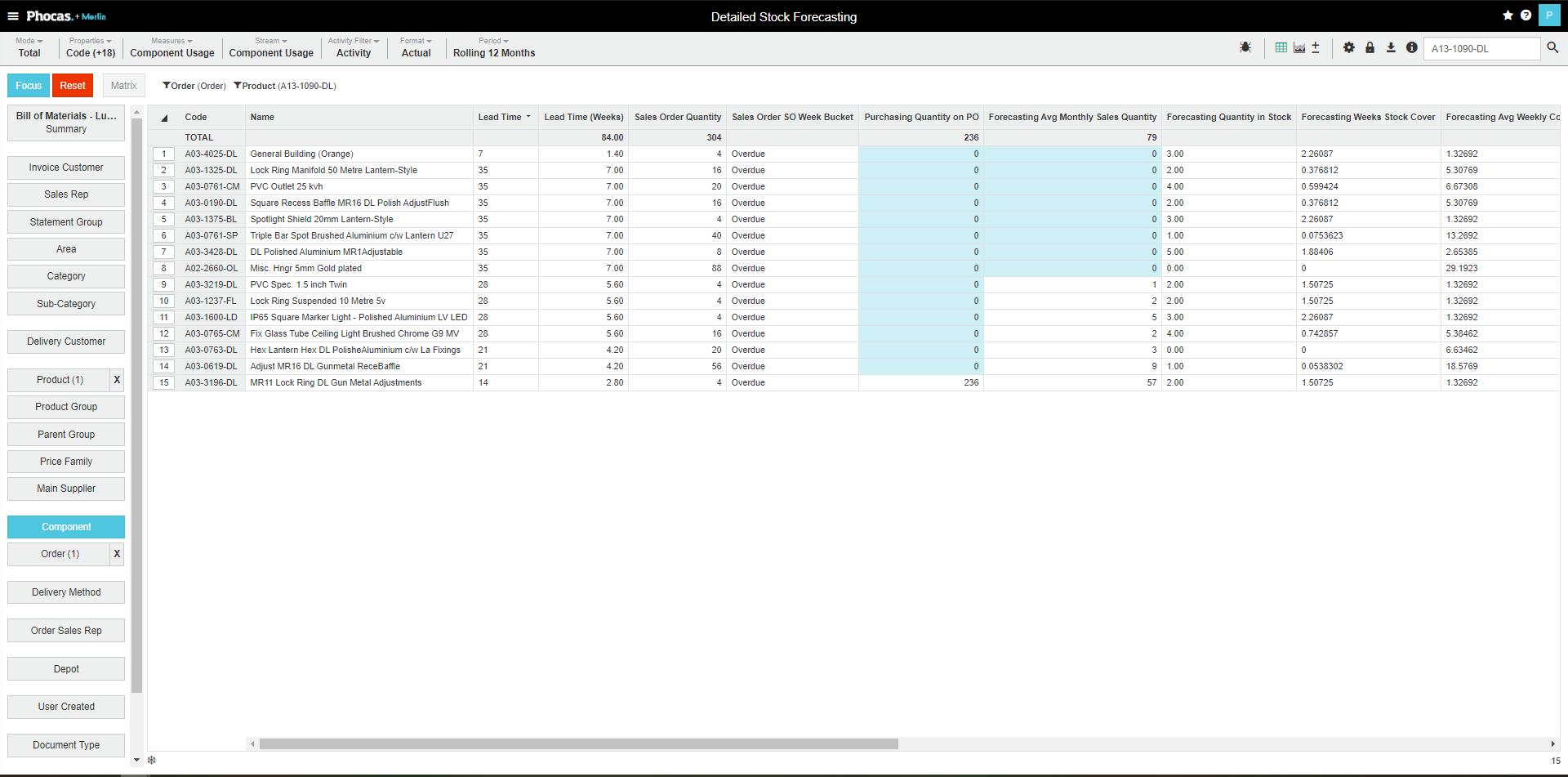
The end game for component reporting is for the purchasing department to have the data and confidence to order the right amount of components. This ensures the business doesn’t run out, you don’t have to guess when next to order, either the quantity or amount — which reduces deadstock and you can also adjust for seasonality.
Data expert Adam Godfrey is based in the UK and is adept at helping manufacturers and wholesalers manage inventory with software.

What is sales and operations planning (S&OP)
Sales and operational planning (S&OP) helps businesses to align their strategic goals with day-to-day operations. By integrating financial planning with operational and sales planning, S&OP ensures that all departments work cohesively towards common objectives. This process operates on strategic and tactical levels, providing insights that influence long-term decisions while guiding day-to-day actions. Understanding the dual focus of S&OP is essential for creating a robust plan that addresses immediate needs while positioning the company for future success.
Read more
How connected planning software helps your strategy succeed
How many strategy days have you been on? Leaders often go offsite so they can think laterally and not be disturbed. So much emphasis is placed on strategy that the implementation of strategic business planning gets overlooked. This is often the case if the strategy is not linked to the budget or resources are not distributed correctly. One of the key reasons strategies don’t work is because business leaders don’t review the implementation or business performance frequently enough. Where does your business sit with monitoring the success of your strategy?
Read more
What is Integrated Business Planning (IBP)?
Imagine a soccer team, where each player operates independently, unaware of their teammates' actions and strategies. The forward charges ahead without knowing where the midfielders are, while the defenders are left guessing the goalkeeper's next move. Chaos ensues, and the likelihood of winning plummets. In contrast, a well-coordinated team, communicating effectively, and working towards a common goal, significantly increases its chances of success. This analogy mirrors the concept of Integrated Business Planning (IBP) in a business context. Just as a successful soccer team requires cohesive strategy and communication, a business thrives when its departments are aligned and collaborative.
Read more
The advantages of activity-based costing (ABC) to improve pricing, budgeting and profitability
While businesses might have many purposes, maximizing profits is typically one of their primary goals. Understandably, companies expend endless effort toward this objective.
Read more
Find out how our platform gives you the visibility you need to get more done.
Get your demo today

